Templates
Overview
Customized templates can be useful:
When you would want the error messages to be displayed in a language other than English.
When you would want to display the Company logo, Warnings, Custom messages, and notifications.
Templates are used throughout SafeSquid as a replacement for pages that can't be displayed due to filtering, error, or other conditions.
SafeSquid has many default templates. You can replace the default templates with your customized templates.
A template may not necessarily be an HTML but can also be almost about anything like an audio file, flash file or an executable.
Enabling the Template section on the SafeSquid User Interface
Access SafeSquid interface
Go to the configure page.
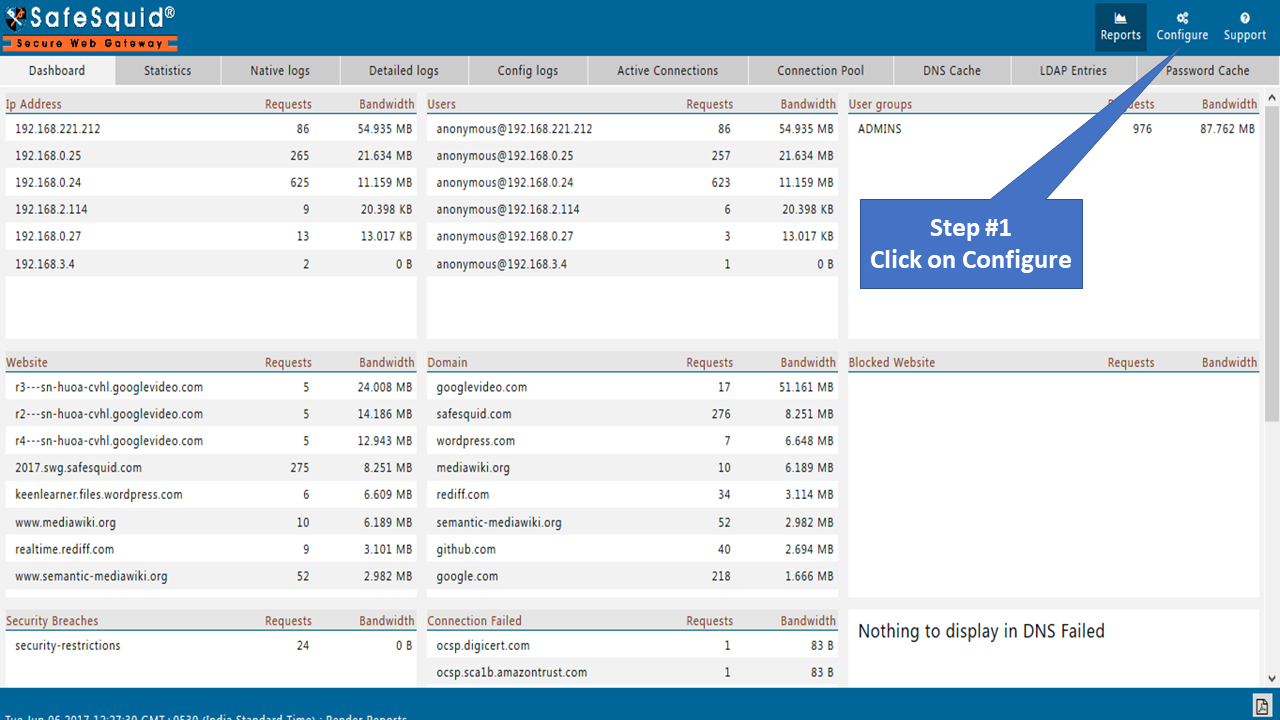
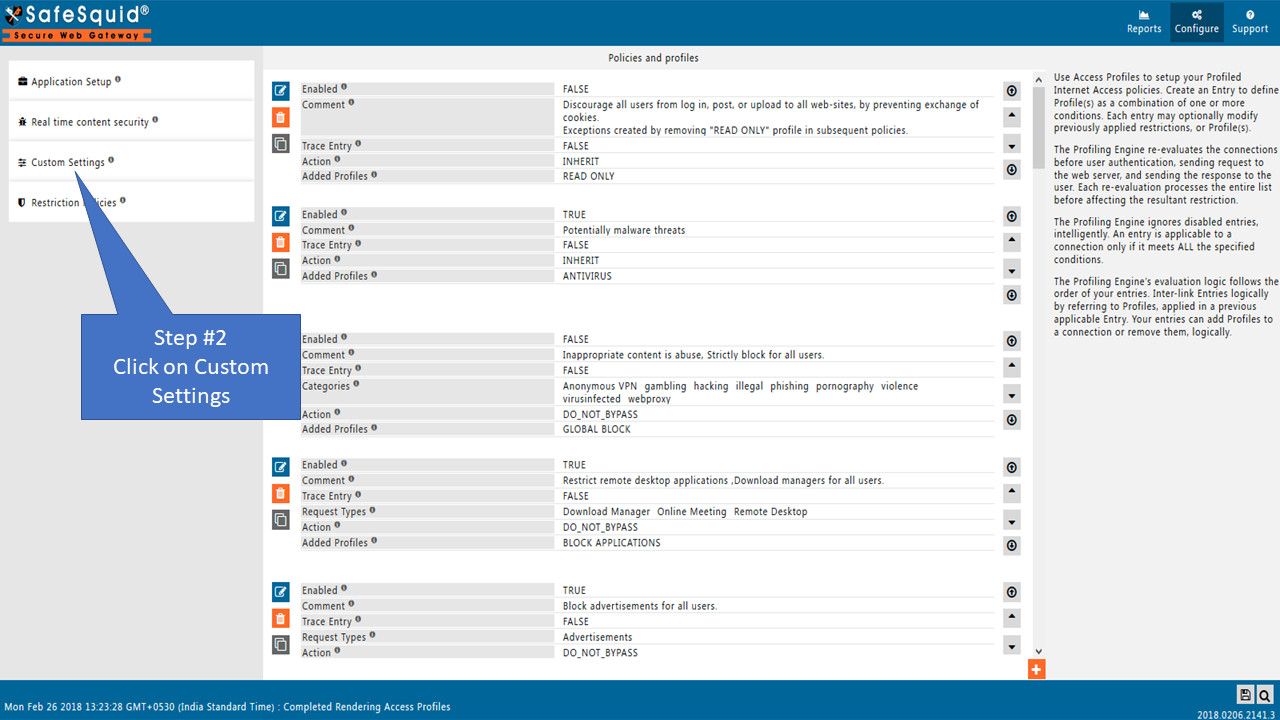
Go to Templates
Manage Templates
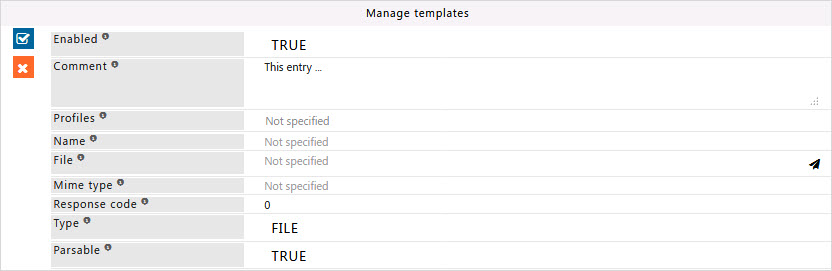
Enabled
Enable or Disable this entry
- TRUE: Enable this entry.
- FALSE: Disable this entry.
Comment
For documentation and future references, explain the relevance of this entry with your policies.
Profiles
Specify the Profiles applicable for this entry.
This entry will be applicable only if the connection has any one of the specified profiles.
Leave it Blank, to apply for all connections irrespective of any applied profile.
To avoid application to a connection that has a profile, use a negated profile (! profile).
Name
Specify the name of the template here, for identification, and this is used in other sections for reference purposes.
File
Specify the filename of the template, here. You must mention the path(location) of the file here.
A template may not necessarily be in an HTML pattern but can be almost about anything like an audio file, flash file or an executable one.
Mime Type
Specify the type of the template here.
While using an executable template, this is set, by having the external program send an HTTP response header.
Response code
The response code is to be used when sending the template.
Type
Specify the type of the template.
- FILE: The contents of the file will be sent.
- EXECUTABLE: The file is executed and whatever is its output on the STDOUT, is sent as the template.
Parsable
Choose here whether to substitute the variables present in the HTML codes used to display the template.
There are several variables that can be used in templates if the Parsable option is selected which will be replaced with information about the request currently being handled. These variables can be used to generate content in real-time.
- TRUE: Select Parsable to true if you want to parse the template.
- FALSE: Select Parsable to False if you do not want to parse the template.